Wednesday 24 March 2010
Friday 5 February 2010
Wednesday 21 October 2009
The Business
For the project, me and James worked together, he was the actor while I was was the camera man. Before we could start filming, I had to stripe my tape which is the process of recording a blank screen so to make sure that no previous filming. My film started with James waking up in the class room, with the camera in a midshot. As he wakes up, he looks at his watch. The 2nd shot is a extreme close up of his eyes in which they turn from sleepy to suprised. 3rd shot is of James walking out of the room in a mid shot, obviously dropping his ID card, which is a major feature of the film. 4th shot is of James walking down the corridor, passing someone as he goes off camera in a longshot. 5th shot is of James running through the atrium in an extremely high vantage, high angle shot. 6th shot is a mid shot of where James runs to the lifts just as the doors close. 7th shot is a long shot of James finding that the door he's run to is locked and that he's lost his ID Card. 8th and final shot is close up of the Card scanner.
This final shot brings the plot full circle, establishing that he's forgotten his ID card and his Journey has been for nothing. Throughout filming we had to do many takes on the more public shots, due to people disrupting the filming by standing infront of the camera and so on. We got past this by managing to find some secluded locations which may not of made sense to someone familiar with the building. To quote John Dempsy "The camera is an idiot magnet..." which I would definately agree with.
After finally completing filming I went into editing in which by using my log sheet, I cut apart the film, editted out the parts of the film which were not needed and put in some extra effects and title sequences in Final Cut Pro. The program was reletively easy to use once we'd been shown what to do. I have used Windows Movie Maker before which is sort of similar.
Personally I think that the whole project went well and I was pleased with the outcome. In the future I would probably need to find a way to get rid of the disruptive people who tend to ruin the filming. Overall, that was the only thing I hated about the experiance.
Overview of the Project and Video Production
The Rule of 3rds dictates that things off center look more interesting to things in the center of a shot. In the picture you can see an example of how it should be used. Top horizontal line= eyeline, bottom horizontal line= horizon line, either vertical line=where the subject should be, where the lines intersect= where the subject should be.
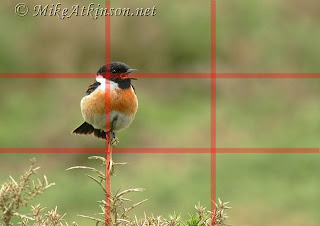
The use of camera angles is also very important. Below are the different types of angles you can use.
High Angle - Makes the Subject seem Inferior.
Low Angle - Makes the Subject seem Superior.
Canted Angle/Dutch Tilt - Makes the frame/shot seem awkward and mysterious.
Along with the angle, hight is also an important factor. Eye level is natural, ground level is more interesting while a high shot gives a more commanding pressence.
Tuesday 20 October 2009
Jingle Evaluation
For example, a lot of people experienced problems with not only the software but the Macs themselves, such as the Macs restarting themselves and/or closing the programs for no reason. This was quite annoying and inhibited our ability to produce the work quickly and effectively. However, even though there were problems, progress was made and many of use were able to produce all 3 pieces of work well before the day was over.
I believe that if we had had more time and had gotten to grips with the program move, as some of us were more advanced than others, we would have been able to produce a higher quality piece of work. The hardest part was recording our voices, as there was a lot of background noise from the other students. If we had had portable voice recorders which worked with the Macs we would have been able to avoid the background noise or reduce it at the very least. I found that finding music and sound effects that worked with the voice was hard, mainly because we had to use existing music rather than make our own, which is the norm in regular radio stations.
Most of use used www.Youtube.com to find the music we wanted to use in the Jingles. Once we had found the music we then used another website called www.video2mp3.com where we were able to convert the Youtube videos to mp3 format for use in the Jingles. Personally I thought that the Ident was the easiest of the 3 Jingles to do, as it was not only the shortest but it also required the use of music was board, since we could use any song we wanted, compared to the News Jingle which required a more specialised tune to accompany the voice over.
My Jingles comprised of the use of classic hard Rock, mainly ‘Crazy Train’ by Ozzy Osbourne and ‘Won’t get fooled again’ by The Who. I decided on the genre of music early on so I could base the Jingles around that. The News Jingle was made up of clips taken from an old 1970’s radio station’s Jingle, accompanied by my voice over. The clips had a ‘sing song’ sound to them which I though worked well.
All in all, I enjoyed the exercise, but I believe that if we had more time to prepare and to get used to the software we would have been able to produce a higher quality of work, compared to the relatively short amount of time we had to produce this, as well as our brief understanding of the software which didn’t enable us to use it to its full potential.
Below are links to the Jingles themselves:
SNC Live Indent
Studio Promo
The News
Jingle Script
Show Promo
"You're listening to [Show Title] with Andrew Hallam, playing you the best music from 80's [Clip from 80's music] 90's [90's music clip] and today [recent music clip], Only on SNC Live."
News
"SNC! Live Action News, for the average Joe!/Student on the go."
Ident
"SNC LIVE!!!" [To the song "Won't get fooled again by The Who"]




